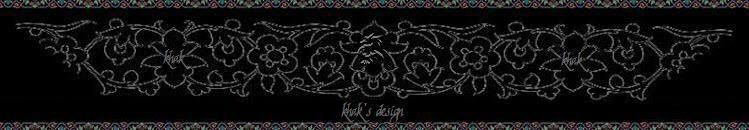The Dimension Of Images used in my test/code:
width = 200px
height = 30px
Replace "Your Image URL"-s with your own.
 CSS Background Properties
CSS Background Properties
.KhAk {Image For URL}
div.basicInfoModule ul.contactLinks {padding-left: 310px;}
div.basicInfoModule span.urlLink {display:block; position: relative; top:-20px;
width:220px; padding-left:200px; margin-bottom:-10px;}
div.basicInfoModule span.urlLink a {display:block; font-size:0px; word-spacing:-1000px;
letter-spacing:-1000px; width:200px; height:30px; background-color:transparent;
background-image:url(Your Image URL);
background-repeat:no-repeat; background-position:center;}
.KhAk {Images For Contact Links}
div.basicInfoModule ul.contactLinks li {padding-left: 50px; margin-bottom:-5px;}
.KhAk {Image For Send Message}
div.basicInfoModule ul.contactLinks li.message a {display:block;
font-size:0px;
word-spacing:-1000px; letter-spacing:-1000px; width:200px; height:30px;
background-color:transparent; background-image:url(Your Image URL);
background-repeat:no-repeat; background-position:center;}
.KhAk {Image For Add To Friends}
div.basicInfoModule ul.contactLinks li.addToFriends a {display:block;
font-size:0px;
word-spacing:-1000px; letter-spacing:-1000px; width:200px; height:30px;
background-color:transparent; background-image:url(Your Image URL);
background-repeat:no-repeat; background-position:center;}
.KhAk {Image For Add Comment}
div.basicInfoModule ul.contactLinks li.comment a {display:block;
font-size:0px;
word-spacing:-1000px; letter-spacing:-1000px; width:200px; height:30px;
background-color:transparent; background-image:url(Your Image URL);
background-repeat:no-repeat; background-position:center;}
Adjust the number (50) for the gap to the right side of page.
To add a simple background image to the "Contact Links" use the below code:
.KhAk {Background Image For Contackt Links}
div.basicInfoModule ul.contactLinks {text-align:left; padding-left:10px;
background-image:url(Your Image URL);
background-repeat:no-repeat; background-position:center;}

.KhAk {Hide Contact Links Images}
div.basicInfoModule ul.contactLinks li.message a,
div.basicInfoModule ul.contactLinks li.addToFriends a,
div.basicInfoModule ul.contactLinks li.comment a {background-image:none;}

.KhAk {Hide Contact Links Text}
div.basicInfoModule ul.contactLinks li {padding-left:280px; margin-bottom:-10px;}
div.basicInfoModule ul.contactLinks li.message a,
div.basicInfoModule ul.contactLinks li.addToFriends a,
div.basicInfoModule ul.contactLinks li.comment a {
display:block; width:25px; height:20px; font-size:0px; line-height:18px;
word-spacing:-1000px; letter-spacing:-1000px; background-repeat:no-repeat;}
Adjust the number (280) for the gap to the right side of page.
 Custom Mood Icon
Custom Mood Icon
 Custom Online Now Icon
Custom Online Now Icon
The Dimension Of Images used in my test/code:
width = 30px
height = 30px
Replace "Your Image URL"-s with your own.
.KhAk {Images For Page Links}
div.basicInfoDetails div.pageLinks ul {white-space:nowrap;}
.KhAk {Image For Photos And Blog}
div.basicInfoDetails div.pageLinks li.odd a {display:block; font-size:0px;
word-spacing:-1000px; letter-spacing:-1000px; width:30px; height:30px;
background-color:transparent; background-image:url(Your Image URL);
background-repeat:no-repeat; background-position:top center;}
.KhAk {Image For Videos}
div.basicInfoDetails div.pageLinks li.even a {display:block; font-size:0px;
word-spacing:-1000px; letter-spacing:-1000px; width:30px; height:30px;
background-color:transparent; background-image:url(Your Image URL);
background-repeat:no-repeat; background-position:top center;}
.KhAk {Image For Playlists}
div.basicInfoDetails div.pageLinks li.even.last a {display:block; font-size:0px;
word-spacing:-1000px; letter-spacing:-1000px; width:30px; height:30px;
background-color:transparent; background-image:url(Your Image URL);
background-repeat:no-repeat; background-position:top center;}

.KhAk {Image For View More Status}
div.statusMoodModule div.toolbar ul li a {display:block; width:200px; height:30px;
font-size:0px; word-spacing:-1000px; letter-spacing:-1000px;
background-color:transparent; background-image:url(Your Image URL);
background-repeat:no-repeat; background-position:center;}
.KhAk {Image For View All Friends}
div.friendSpaceModule div.toolbar ul.links li a {display:block; font-size:0px; word-spacing:-1000px;
letter-spacing:-1000px; width:200px; height:30px; background-color:transparent;
background-image:url(Your Image URL);
background-repeat:no-repeat; background-position:center;}
 Add Your Own View All Friends Link
Add Your Own View All Friends Link
The Dimension Of Images used in my test/code:
width = 140px
height = 30px
Replace "Your Image URL"-s with your own.
.KhAk {Image For View XXs Blog}
div.blogsModule div.toolbar ul.links li.last a {display:block;
font-size:0px; word-spacing:-1000px; letter-spacing:-1000px;
width:140px; height:30px;
background-color:transparent; background-image:url(Your Image URL);
background-repeat:no-repeat; background-position:center;}
.KhAk {Image For Subscribe}
div.blogsModule div.toolbar ul.links li a {display:block;
font-size:0px; word-spacing:-1000px; letter-spacing:-1000px;
width:140px; height:30px;
background-color:transparent; background-image:url(Your Image URL);
background-repeat:no-repeat; background-position:center;}
If you want to add only an image for "Subscribe",
take the code below in addition:
.KhAk {Recreate View XXs Blog Link}
div.blogsModule div.toolbar ul.links li.last a {display:block; font-size:10px;
word-spacing:1px; letter-spacing:0px; background-image:none;}
 Custom Mood Icon
Custom Mood Icon
 Custom Online Now Icon
Custom Online Now Icon
 Add Your Own View All Friends Link
Add Your Own View All Friends Link
 Custom Mood Icon
Custom Mood Icon
 Custom Online Now Icon
Custom Online Now Icon
 Add Your Own View All Friends Link
Add Your Own View All Friends Link