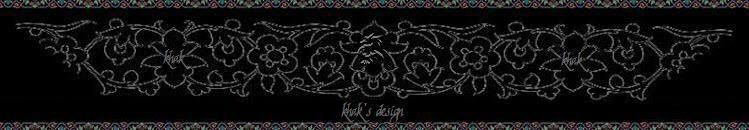![]() This Image will appear 'ONLY' on your profile page. The Myspace 'DEFAULT' Icon will be the one that appears furthermore everywhere on Myspace.
This Image will appear 'ONLY' on your profile page. The Myspace 'DEFAULT' Icon will be the one that appears furthermore everywhere on Myspace.
![]() Dies Bild wird 'NUR' auf deiner Profil-Seite erscheinen und das Myspace 'STANDARD' -Icon wird weiterhin überall auf Myspace zu sehen sein.
Dies Bild wird 'NUR' auf deiner Profil-Seite erscheinen und das Myspace 'STANDARD' -Icon wird weiterhin überall auf Myspace zu sehen sein.
Home >> Account Settings >> Privacy
Mein Myspace >> Account Einstellungen >> Datenschutz

 Field:
Field:
.KhAk {Custom Basic Info Online Now}
div.basicInfoDetails div.profileDemographics span.msOnlineNow {display:block;
width:70px; height:30px;
background-image: url(Image URL);
background-repeat:no-repeat;
background-position: top left;
}
div.basicInfoDetails div.profileDemographics span.msOnlineNow img {display:none;}
div.basicInfoDetails div.profileDemographics span.msOnlineNow {font-size:0px;
word-spacing:-1000px; letter-spacing:-1000px;}
![]()
☼- Change the Numbers 70/30 to the width/height of your icon.
☼- Replace "Image URL" with your own icon URL.
![]()
☼- Ändere die Zahlen 70/30 in die Breite/Höhe deines Icons.
☼- Ersetze "Image URL" mit deiner eigenen Icon-URL.
 Field:
Field:
.KhAk {Custom Friends Online Now}
div.friendSpaceModule div.moduleBody span.msOnlineNow {display:block;
width:90px; height:30px;
background-image: url(Image URL);
background-repeat:no-repeat;
background-position: center;
}
div.friendSpaceModule div.moduleBody span.msOnlineNow img {display:none;}
div.friendSpaceModule div.moduleBody span.msOnlineNow {font-size:0px;
word-spacing:-1000px; letter-spacing:-1000px;}
 Field:
Field:
.KhAk {Custom Comments Online Now Icons}
div.commentsModule ul li div.user span.msOnlineNow {display:block;
width:90px; height:30px;
background-image: url(Image URL);
background-repeat:no-repeat;
background-position: center;
}
div.commentsModule ul li div.user span.msOnlineNow img {display:none;}
div.commentsModule ul li div.user span.msOnlineNow {font-size:0px;
word-spacing:-1000px; letter-spacing:-1000px;}
 Field:
Field:
.KhAk {Custom Online Now Icons}
div span.msOnlineNow {display:block;
width:90px; height:30px;
background-image: url(Image URL);
background-repeat:no-repeat;
background-position: center;
}
div span.msOnlineNow img {display:none;}
div span.msOnlineNow {font-size:0px;
word-spacing:-1000px; letter-spacing:-1000px;}