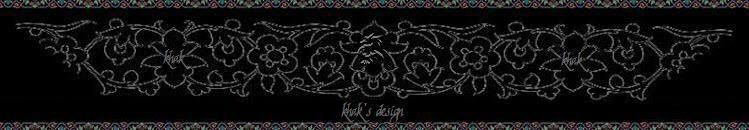![]() With the following code you can replace your "Profile Name" with a "Link Text" on your profile page,
With the following code you can replace your "Profile Name" with a "Link Text" on your profile page,
and when the mouse hovers over it, a hidden "Text and Graphic" will show up.
In addition, your Profile Name will be clickable, and you can link it to your home page or another web site.
![]() Mit dem folgenden Code kannst du deinen "Profil-Namen" durch einen "Link Text" ersetzen, so daß wenn mit
Mit dem folgenden Code kannst du deinen "Profil-Namen" durch einen "Link Text" ersetzen, so daß wenn mit
der Maus darüber gerollt wird, ein verborgener "Text und Graphik" erscheint.
Außerdem kannst du den Profil-Namen mit deiner Homepage oder die Seite deiner Wahl verlinken.

<div class="KhAkRoll">
<a href="PAGE URL">KhAk's Help
<span class="KhAk">
Welcome To My Page<br />
<img src="IMAGE URL">
</span>
</a>
</div>
- Replace the "Profile Name and Welcome Message" with your own "Words".
- Replace "URLs" with your own before you click on the "Save Changes" button.
Add the below code in your
 Field:
Field:
.KhAk {Hide Def. Profile Name}
div.basicInfoDetails h2 {visibility:hidden;
margin-bottom:50px;}
.KhAk {Format The New Profile Name}
div.KhAkRoll a {
display:block; padding-left:5px;
position:absolute; left:50%;
top:230px; margin-left:-275px;
height:30px; width:200px;
background-color:Black; color:White;
font-family:Arial Black;
font-size:24px;
line-height:27px;
text-decoration:none;
z-index:9;
}
.KhAk {Profile Name Hover Effect}
div.KhAkRoll a:hover {
background-color:DarkGreen; color:Yellow;
}
.KhAk {Profile Name Rollover Content}
a span.KhAk {display:none;}
a:hover span.KhAk {
display:block; position:absolute; left:50%;
top:40px; margin-left:60px;
width: 220px; height: 150px;
font-family:Arial Black;
font-size:14px;
color: Black;
z-index:9;
}
☼- Change the Numbers "230 And -275" to move your "Name" up/down And left/right.
☼- Adjust the number "200" to the length/width of your "Name".
☼- Change the Values to format your "Name".
☼- Change the Numbers "40 And 60" to move the "Appearing Content" up/down And left/right.
☼- Adjust the numbers "220 And 150" to the width/height of the "Appearing Content".
☼- Change the Values to format "Appearing Text/Welcome Message".
![]() You will have a problem in Firefox Version 2 with the stack order of inserted Name and Basic Info
You will have a problem in Firefox Version 2 with the stack order of inserted Name and Basic Info
(z-index + position), and the Hover/Rollover won't work.
However, the Code will work perfectly with Firefox 3 and Internet Explorer.
![]() Du wirst in Firefox 2 ein Problem mit der Layer Anordnung des eingefügten Namen und Basic Info haben
Du wirst in Firefox 2 ein Problem mit der Layer Anordnung des eingefügten Namen und Basic Info haben
(z-index + position) und das Hover/Rollover wird nicht funktionieren.
Der Code wird allerdings in Firefox 3 und Internet Explorer einwandfrei funktionieren.