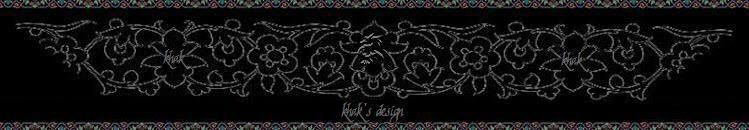Tom's Blog - New Module: Status/Mood
Tom's Blog - New Module: Status/Mood
.K {Hide Status And Mood}
div.statusMoodModule {display:none;}
 Image For View More Status
Image For View More Status
.K {Hide Status And Mood Header}
div.statusMoodModule h3.moduleHead {display:none;}
.K {Center Status And Mood Header}
div.statusMoodModule h3.moduleHead {text-align:center;}
.K {Hide Status And Mood Main Title}
div.statusMoodModule h3.moduleHead span span {display:none;}
.K {Change Color Of Status And Mood Header}
div.statusMoodModule h3.moduleHead span span {color:red;}
.K {Transparent Background Of Status And Mood Header}
div.statusMoodModule h3.moduleHead {background-color:transparent;}
.K {Change Background Color Of Status And Mood Header}
div.statusMoodModule h3.moduleHead {background-color:yellow;}
.K {Add Background Image To Status And Mood Header}
div.statusMoodModule h3.moduleHead {background-image:url(Your Image URL);}
.K {Change Color Of Names}
div.statusMoodModule div.moduleBody ul.statusMood li h5.activityHeader a {color:yellow;}
.K {Change Color Of Status}
div.statusMoodModule div.moduleBody ul.statusMood li h5.activityHeader {color:red;}
.K {Change Color Of Moods}
div.statusMoodModule div.moduleBody ul.statusMood li h5.activityFooter span.moodLabel {color:green;}
.K {Change Color Of Moods Text}
div.statusMoodModule div.moduleBody ul.statusMood li h5.activityFooter {color:pink;}
.K {Change Color Of Times And Dates}
div.statusMoodModule div.moduleBody ul.statusMood li span.date {color:purple;}
.K {Hide Just Names}
div.statusMoodModule div.moduleBody ul.statusMood li h5.activityHeader a {display:none;}
.K {Hide Just Moods}
div.statusMoodModule div.moduleBody ul.statusMood li h5.activityFooter span.moodLabel {display:none;}
.K {Hide Just Mood Images}
div.statusMoodModule div.moduleBody ul.statusMood li img {display:none;}
.K {Hide Just Times And Dates}
div.statusMoodModule div.moduleBody ul.statusMood li span.date {display:none;}
.K {Center Align Status And Mood Sections Text}
div.statusMoodModule div.moduleBody ul.statusMood li {text-align:center;}
.K {Center Align Just Names And Status}
div.statusMoodModule div.moduleBody ul.statusMood li h5.activityHeader {text-align:center;}
.K {Transparent Status And Mood Sections}
div.statusMoodModule div.moduleBody ul.statusMood li {background-color:transparent;}
.K {Change Background Color Of Status And Mood Sections}
div.statusMoodModule div.moduleBody ul.statusMood li {background-color:red;}
.K {Add Background Image To Status And Mood Sections}
div.statusMoodModule div.moduleBody ul.statusMood li {background-color: transparent;}
div.statusMoodModule div.moduleBody {background-image:url(Your Image URL);}
.K {Two-Color Status And Mood Module}
div.statusMoodModule div.moduleBody ul.statusMood li {background-color:yellow;}
div.statusMoodModule h5.activityHeader {background-color:red;}
.K {Three-Color Status And Mood Module}
div.statusMoodModule div.moduleBody ul.statusMood li.even {background-color:yellow;}
div.statusMoodModule div.moduleBody ul.statusMood li.odd {background-color:purple;}
div.statusMoodModule h5.activityHeader {background-color:red;}
.K {Hide View More - Status And Mood}
div.statusMoodModule div.toolbar ul.links li a {display:none;}
.K {Change Color Of View More}
div.statusMoodModule div.toolbar ul.links li a {color:red;}
div.statusMoodModule div.toolbar ul.links li a:hover {color:yellow;}
.K {Change Background Color Of View More}
div.statusMoodModule div.toolbar ul.links {width:96%; background-color:red;}
⇑⇒ OR:
.K {Change Background Color Of View More}
div.statusMoodModule div.toolbar {float:right; background-color:red;}
.K {Add Background Image To View More}
div.statusMoodModule div.toolbar ul.links {width:96%; background-image:url(Your Image URL);}
⇑⇒ OR:
.K {Add Background Image To View More}
div.statusMoodModule div.toolbar {float:right; background-image:url(Your Image URL);}
.K {Add A Background Image Just To View More}
div.statusMoodModule div.toolbar ul.links {width:100px; height:30px;}
div.statusMoodModule div.toolbar ul.links li {width:100px; height:30px;
background-color:transparent; background-image:url(Your Image URL);}
 Custom Image/Button For View More
Custom Image/Button For View More
.K {Hide Status And Mood Top And Bottom Borders}
div.statusMoodModule div.moduleTop, div.statusMoodModule div.moduleBottom {display:none;}
.K {Hide Status And Mood Left And Right Borders}
div.statusMoodModule div {border:0px;}
.K {Status And Mood Borders}
div.statusMoodModule {border:3px solid red;}
.K {Rounded Status And Mood Borders}
div.statusMoodModule {border:3px solid red;
-moz-border-radius:10px; -webkit-border-radius:10px;}
.K {Scrollable Status And Mood}
div.statusMoodModule div.moduleBody {overflow:auto; height:100px;}
 Tom's Blog - New Module: Status/Mood
Tom's Blog - New Module: Status/Mood
 Image For View More Status
Image For View More Status
 Custom Image/Button For View More
Custom Image/Button For View More
 Tom's Blog - New Module: Status/Mood
Tom's Blog - New Module: Status/Mood
 Image For View More Status
Image For View More Status
 Custom Image/Button For View More
Custom Image/Button For View More