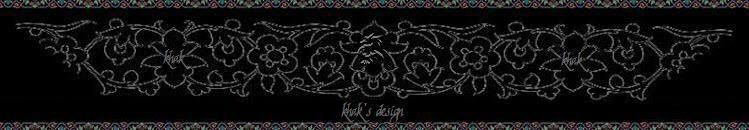![]() You will never have an absolutely perfect "padding"
around the image
You will never have an absolutely perfect "padding"
around the image
since words have variable length.
![]() Ein Perfekter "Abstand" um das Bild wirst du nie haben, da die Wörter
variable Länge haben.
Ein Perfekter "Abstand" um das Bild wirst du nie haben, da die Wörter
variable Länge haben.
- Setting all of the padding properties in one declaration:
... {padding: 1px 2px 3px 4px;
} =↓
Padding-top, padding-right, padding-bottom, padding-left
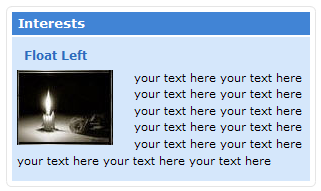
 Field:
Field:
.K {Image Text Wrap}
.KhAkLeft {
float:left; padding: 0px 10px 0px 0px;
}
<img class="KhAkLeft" src="Image URL" />
your text here
your text here
your text here
etc.
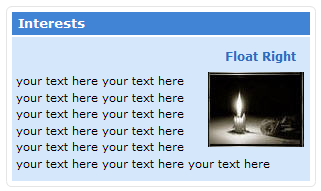
 Field:
Field:
.K {Image Text Wrap}
.KhAkRight {
float:Right; padding: 0px 0px 0px 10px;
}
<img class="KhAkRight" src="Image URL" />
your text here
your text here
your text here
etc.