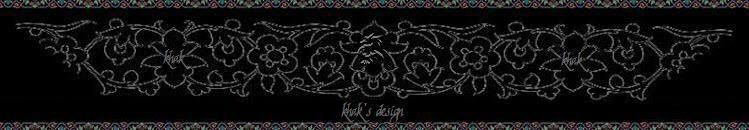Create New Module
Add this code at the very end of your "About Me" or "Meet" section:
You can put it at the end of both sections and do it several times.
<br /><br />
<div class="KhAkBlurbs">
<h4>New Title Here:</h4>
New Content Here
</div>
Add this code at the very end of your "Meet" section:
<br /><br />
<div class="KhAkBlurbs">
<h3 class="moduleHead" style="display:block;">
<span><span>Blurbs II</span></span></h3>
<div class="moduleBody">
<h4 class="blurbAboutMe" style="display:block;">About me II:</h4>
Content Here
<h4 class="blurbLikeToMeet" style="display:block;">Who I'd like to meet II:</h4>
Content Here
</div></div>
If you want to modify/replace the Blurbs headers with your own custom headers, put the
above code at the top of your "About Me" section and the below code in your  field:
field:
.K {Hide Blurbs Titles}
div.blurbsModule h3.moduleHead {display:none;}
div.blurbsModule div.blurbAboutMe h4 {display:none;}
div.blurbsModule div.blurbLikeToMeet h4 {display:none;}
The "Header" you don't need can be deleted from the "Codes".
.K {Change Background Color of New Blurbs}
div.blurbsModule div.KhAkBlurbs {background-color:beige;}
.K {Change Color of Blurbs II Header}
div.blurbsModule div.KhAkBlurbs h3.moduleHead span span {
color:yellow;}
.K {Change Background Color of Blurbs II Header}
div.blurbsModule div.KhAkBlurbs h3.moduleHead {background-color:red;}
.K {Change Color of Blurbs II Sub Headers}
div.blurbsModule div.KhAkBlurbs h4 {color:red;}
.K {Change Text Color of Blurbs II}
div.blurbsModule div.KhAkBlurbs div.moduleBody {color:purple;}