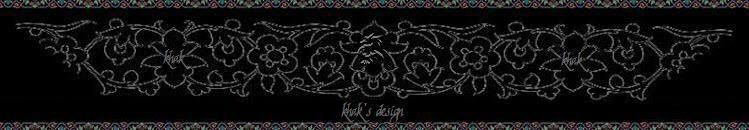![]() If you plan to add One or Multiple NEW MODULEs to your profile 2.0,
If you plan to add One or Multiple NEW MODULEs to your profile 2.0,
just follow the below Instruction:
![]() Wenn du vorhast Ein oder Mehrere MODULe zu deinem Profil 2.0
Wenn du vorhast Ein oder Mehrere MODULe zu deinem Profil 2.0
hinzuzufügen, folge einfach die folgende Instruktion:
Add the below "HTML Table" code in your "About Me/Meet/Interests":
<div class="moduleTop">
<div><div></div></div></div>
<div class="moduleMid"><div class="moduleMid1"><div class="moduleMid2">
<h3 class="moduleHead"><span><span> NEW MODULE'S TITLE </span></span></h3>
Content Here / Inhalt Hier
(Image, Text, Video etc.)
<div class="moduleBodyEnd"></div></div></div></div></div>
<div class="moduleBottom"><div><div></div></div></div>
</div>
Add the below code in your  Field:
Field:
 Field:
Field:
.KhAk {Position The Contact Table Module} div.KhAkNewModule1 {width:310px;
position:absolute; left:50%;
margin-left:-460px; top:500px;
_margin-left:-460px; _top:470px;
z-index:9;}
Note:
☼- Change the number "1" to 2, 3, 4 etc., if you want to add multiple Modules on your profile.
You must also do the same change in the HTML code [⇑].
☼- "310" Changes the width of the new module.
☼- "-460" Moves the module to the left/right. You can also use a positive number.
☼- "500" Moves the module up/down.
☼- Adjust _margin-left and _top numbers to fix the position on "Internet Explorer" (6,7 !).
☼- Ändere die Zahl "1" in 2, 3, 4 etc., wenn du vorhast multiple Module auf deinem profil einzufügen.
Dieselbe Änderung musst du dann aber auch in den HTML code vornehmen[⇑].
☼- "310" ändert die Breite des neuen Moduls.
☼- "-460" verschiebt das Modul nach links/rechts. Du kannst auch eine positive zahl benutzen.
☼- "500" verschiebt das Modul nach oben/unten.
☼- Passe _margin-left und _top Zahlen um die position in "Internet Explorer" (6,7 !) zu korrigieren.
Create Space Above/Below One Of Your Modules To Position The New Module There:
Adjust the number "200", and add the code of your choice into the  Field:
Field:
 Field:
Field:
.KhAk {Free Space Above Basic Info} div.basicInfoModule {margin-top:200px;}
.KhAk {Free Space Below Basic Info} div.basicInfoModule {margin-bottom:200px;}
.KhAk {Free Space Above Post Comment Module} div.postCommentModule {margin-top:200px;}
.KhAk {Free Space Below Post Comment Module} div.postCommentModule {margin-bottom:200px;}
.KhAk {Free Space Above Music Player} div.musicPlayerModule {margin-top:200px;}
.KhAk {Free Space Below Music Player} div.musicPlayerModule {margin-bottom:200px;}
.KhAk {Free Space Above Groups Module} div.groupsModule {margin-top:200px;}
.KhAk {Free Space Below Groups Module} div.groupsModule {margin-bottom:200px;}
.KhAk {Free Space Above Interests} div.interestsModule {margin-top:200px;}
.KhAk {Free Space Below Details} div.interestsModule {margin-bottom:200px;}
.KhAk {Free Space Above Details} div.detailsModule {margin-top:200px;}
.KhAk {Free Space Below Details} div.detailsModule {margin-bottom:200px;}
.KhAk {Free Space Above Blogs} div.blogsModule {margin-top:200px;}
.KhAk {Free Space Below Blogs} div.blogsModule {margin-bottom:200px;}
.KhAk {Free Space Above Friends} div.friendSpaceModule {margin-top:200px;}
.KhAk {Free Space Below Friends} div.friendSpaceModule {margin-bottom:200px;}