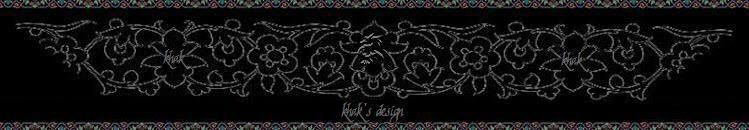With the following Code you can remove "View: All Online New" of "Friends Space"
module, and replace it with your own "Text Link or Image Link".
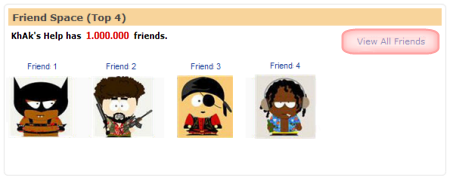
<div class="KhAkView">
<a href="http://friends.myspace.com/index.cfm?fuseaction=user.viewfriends&friendID=FRIEND ID HERE">
View All Friends
</a>
</div>
NOTE:
- You can change "View All Friends" with your own "Link Text".
- Replace "FRIEND ID HERE" with your own before you click on the "Save Changes" button.
Look at the Address Bar on your profile page.
If you want to insert an "Image Link" instead, replace the Code above with the code below:
<div class="KhAkView">
<a href="http://friends.myspace.com/index.cfm?fuseaction=user.viewfriends&friendID=FRIEND ID HERE">
<img src="URL of your Image Button">
</a>
</div>

 Field:
Field:
.KhAk {View All Friends Link}
div.friendSpaceModule div.toolbar ul.links li {display:none;}
div.friendSpaceModule div.toolbarEnd {height: 30px;}
div.KhAkView {position:absolute; left:50%;
top:740px; margin-left:320px;
width:150px; height:50px; z-index:9;}
NOTE:
- Adjust the number "740" to move the "Link Text" up/down.
- Adjust the number "320" to move the "Link Text" left/right.
If you are set your 'Friends Module' to the left side, use a negative number like "-260".
- Adjust the number "150" to the length/width of your "Link Text Wording".
- For a different "Link Color & Hover Effect" as myspace default, take the code below in addition:
div.KhAkView a {color:Gold;}
div.KhAkView a:hover {color:GoldenRod;}
Enjoy!