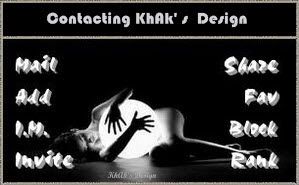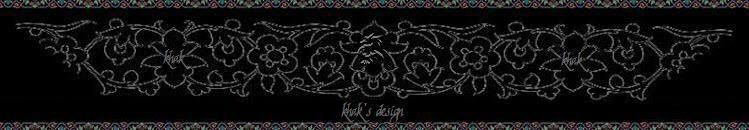![]() If you plan to add a myspace 1.0 contact table on your profile 2.0,
If you plan to add a myspace 1.0 contact table on your profile 2.0,
just follow the below Instruction:
![]() Wenn du vorhast eine Myspace 1.0 Kontakttabelle zu deinem Profil 2.0
Wenn du vorhast eine Myspace 1.0 Kontakttabelle zu deinem Profil 2.0
hinzuzufüge, folge einfach die folgende Instruktion:
![]() zunächst werden Myspace "Kontakt-Links" versteckt und die Überschrift und Zellen etc. der neuen Kontakttabellen formatiert.
zunächst werden Myspace "Kontakt-Links" versteckt und die Überschrift und Zellen etc. der neuen Kontakttabellen formatiert.
 Field:
Field:
.KhAk {Hide Myspace Contact Links}
div.basicInfoModule ul.contactLinks {display:none;}
.KhAk {Add Bg Image To Contact Table}
div.KhAkCT table {width:300px; height:150px; padding:0;
background-color:transparent;
background-image:url("YOUR IMAGE URL");
background-attachment:scroll;
background-position:center center;
background-repeat:no-repeat;}
div.KhAkCT td {width:150px; height:38px; text-align:left; padding:0;}
div.KhAkCT td a img {width:130px; height:32px; margin:0; padding:0;}
div.KhAkCT {width:300px; background-color:black; text-align:center;}
div.KhAkCT table {margin-top:7px;}
.KhAk {Formating The Title - Contacting XX}
div.KhAkCT p.title {
color:white; font-family:tahoma; font-size:12px; font-weight:bold;}
.KhAk {Add Borders To The New Contact Table}
div.KhAkCT {border:1px solid Gray;}
div.KhAkCT table {border-top:1px solid Gray;}
☼- Replace it with your own contact table image.
- You can find  HERE a Collection of design contact tables.
HERE a Collection of design contact tables.
- Copy/paste the "Code" of your selected image into a simple text editor.
Then, grab the "Image URL", and insert it into the above code.
☼- Format the headline "Contacting XX".
☼- Adjust the Border around your new contact table.
<p class="title"> Contacting KhAk's Design </p> <table> <tr>
<td colspan="1" style="text-align:left;"><a href="URL for Mail Me"><img src="http://x.myspace.com/images/clear.gif" /></a></td>
<td colspan="1" style="text-align:right;"><a href="URL for Forward "><img src="http://x.myspace.com/images/clear.gif" /></a></td>
</tr> <tr>
<td colspan="1" style="text-align:left;"><a href="URL for Add Me"><img src="http://x.myspace.com/images/clear.gif" /></a></td>
<td colspan="1" style="text-align:right;"><a href="URL for Favorite "><img src="http://x.myspace.com/images/clear.gif" /></a></td>
</tr> <tr>
<td colspan="1" style="text-align:left;"><a href="URL for My HomeP."><img src="http://x.myspace.com/images/clear.gif" /></a></td>
<td colspan="1" style="text-align:right;"><a href="URL for Block Me "><img src="http://x.myspace.com/images/clear.gif" /></a></td>
</tr> <tr>
<td colspan="1" style="text-align:left;"><a href="URL for Invite Me"><img src="http://x.myspace.com/images/clear.gif" /></a></td>
<td colspan="1" style="text-align:right;"><a href="URL for Ranke Me "><img src="http://x.myspace.com/images/clear.gif" /></a></td>
</tr> </table>
</div>
☼- Replace "URL For..."s with the "URL"s to the related pages.
You can find  HERE a list of contact table URLs, and a help how-to about "FriendID".
HERE a list of contact table URLs, and a help how-to about "FriendID".
☼- Ersetze die "URL For..."s mit den "URL"s zu den entsprechenden Seiten.
Eine Liste der Kontakt-tabellen-URLs und was ein "FriendID" ist, findest du  HERE.
HERE.



 Field:
Field:
.KhAk {Position The New Contact Table} div.KhAkCT {position:absolute; left:50%;
margin-left:-460px; top:500px;
_margin-left:-460px; _top:470px;
z-index:9;}
☼- "-460" Moves the table left/right. You can also use a positive number.
☼- "500" Moves the table up/down.
☼- Adjust _margin-left and _top numbers to fix the position on "Internet Explorer" (6,7).
 Field:
Field:
.KhAk {Free Space Above Basic Info} div.basicInfoModule {margin-top:200px;}
.KhAk {Free Space Below Basic Info} div.basicInfoModule {margin-bottom:200px;}
.KhAk {Free Space Above Post Comment Module} div.postCommentModule {margin-top:200px;}
.KhAk {Free Space Below Post Comment Module} div.postCommentModule {margin-bottom:200px;}
.KhAk {Free Space Above Music Player} div.musicPlayerModule {margin-top:200px;}
.KhAk {Free Space Below Music Player} div.musicPlayerModule {margin-bottom:200px;}
.KhAk {Free Space Above Groups Module} div.groupsModule {margin-top:200px;}
.KhAk {Free Space Below Groups Module} div.groupsModule {margin-bottom:200px;}
.KhAk {Free Space Above Interests} div.interestsModule {margin-top:200px;}
.KhAk {Free Space Below Details} div.interestsModule {margin-bottom:200px;}
.KhAk {Free Space Above Details} div.detailsModule {margin-top:200px;}
.KhAk {Free Space Below Details} div.detailsModule {margin-bottom:200px;}
.KhAk {Free Space Above Blogs} div.blogsModule {margin-top:200px;}
.KhAk {Free Space Below Blogs} div.blogsModule {margin-bottom:200px;}
.KhAk {Free Space Above Friends} div.friendSpaceModule {margin-top:200px;}
.KhAk {Free Space Below Friends} div.friendSpaceModule {margin-bottom:200px;}