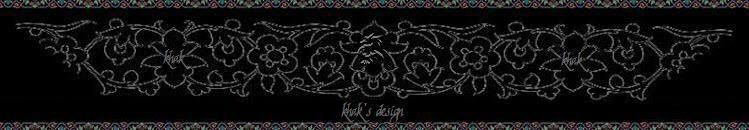Rotational Styled Comments
Rotational Styled Comments
 Flipped / ZigZagged Comments
Flipped / ZigZagged Comments
 Custom Online Nows In Comments
Custom Online Nows In Comments

.K {Hide Comments But Leave The View All And Add Cmt}
div.commentsModule div.toolbar span.toolbarCount,
div.commentsModule div.moduleBody ul.moduleList {display:none;}
.K {Hide Comments}
div.commentsModule {display:none;}
.K {Change Color Of Comments Text}
div.commentsModule div.autoResize.comment {color:red;}
.K {Comments Seperator I}
div.commentsModule div.moduleBody ul.moduleList {background-color:yellow;}
.K {Comments Seperator II}
div.commentsModule div.moduleBody div.userComment p.datePosted {
color:red; background-color:yellow;}
.K {Resize Comments Images}
div.commentsModule div.moduleBody div.userComment img,
div.commentsModule div.moduleBody div.userComment a img {width:260px;}
.K {Resize Comments Videos}
div.commentsModule div.moduleBody div.userComment embed,
div.commentsModule div.moduleBody div.userComment object {width:213px; height:178px;}
.K {Resize Friends Pics In Comments}
div.commentsModule li.odd div.user a img,
div.commentsModule li.even div.user a img {width:70px;}
.K {Hide Online Now Icons And Text In Comments}
div.commentsModule div.user span.msOnlineNow {display:none;}
.K {Hide Online Now Icons In Comments}
div.commentsModule div.user span.msOnlineNow img {display:none;}
.K {Hide Online Now Text In Comments}
div.commentsModule div.user span.msOnlineNow {font-size:0px;
word-spacing:-1000px; letter-spacing:-1000px;}
.K {Change Color Of Online Now Text In Comments}
div.commentsModule div.user span.msOnlineNow {color:red;}
.K {Hide Comments Header}
div.commentsModule h3.moduleHead {display:none;}
.K {Hide Comments Title}
div.commentsModule h3.moduleHead span span {display:none;}
.K {Center Comments Title}
div.commentsModule h3.moduleHead {text-align:center;}
.K {Change Color of Comments Title}
div.commentsModule h3.moduleHead span span {color:red;}
.K {Transparent Background Of Comments Title}
div.commentsModule h3.moduleHead {background-color:transparent;}
.K {Change Background Color Of Comments Title}
div.commentsModule h3.moduleHead {background-color:yellow;}
.K {Add Background Image To Comments Title}
div.commentsModule h3.moduleHead {background-image:url(Your Image URL);}
.K {Hide Comments Toolbar Area}
div.commentsModule div.moduleBody div.toolbar {display:none;}
.K {Change Background Color Of Toolbar Area}
div.commentsModule div.toolbar {background-color:red;}
.K {Add Background Image To Toolbar Area}
div.commentsModule div.toolbar {background-image:url(Your Image URL);}
.K {Hide Comments Count}
div.commentsModule div.moduleBody div.toolbar span.toolbarCount {display:none;}
div.commentsModule h3.moduleHead {margin-bottom:20px;}
.K {Change Text Color Of Comments Count Text}
div.commentsModule div.toolbar span.toolbarCount {color:red;}
.K {Change Text Color Of Comments Count Number}
div.commentsModule div.toolbar span.toolbarCount span.count {color:yellow;}
.K {Hide View All And Add Cmt}
div.commentsModule div.toolbar ul.links li a {display:none;}
.K {Hide Just View All}
div.commentsModule div.toolbar ul.links li a {display:none;}
div.commentsModule div.toolbar ul.links li.last a {display:block;}
.K {Hide Just Add Cmt}
div.commentsModule div.toolbar ul.links li.last a {display:none;}
.K {Change Text Color Of Comments View All And Add}
div.commentsModule div.toolbar ul.links li a {color:red;}
div.commentsModule div.toolbar ul.links li a:hover {color:yellow;}
.K {Transparent Comments Module}
div.commentsModule h3.moduleHead, div.commentsModule div.moduleBody ul.moduleList li,
div.commentsModule div.moduleBody div.userComment {background-color:transparent;}
The Colored Part is for "Header Section".
Der farbige Teil ist für den "Überschrifts-Bereich".
Zwei Farbige Kommentar Area:
.K {Two-Color Comments Area}
div.commentsModule div.moduleBody li.odd div.userComment {background-color:red;}
div.commentsModule div.moduleBody li.even div.userComment {background-color:yellow;}
.K {Comments Left Side Background Color}
div.commentsModule div.moduleBody ul.moduleList li.odd,
div.commentsModule div.moduleBody ul.moduleList li.even {background-color:red;}
.K {Left Side Background Color Behind Pics}
div.commentsModule div.moduleBody div.user {background-color:yellow;}
.K {Hide Friends Name In Comments}
div.commentsModule div.moduleBody div.user a span {display:none;}
.K {Change Color Of Friends Name In Comments}
div.commentsModule div.moduleBody div.user a span {color:yellow;}
div.commentsModule div.moduleBody div.user a:hover span {color:red;}
.K {Hide Friend Pics In Comments}
div.commentsModule div.moduleBody div.user a img {display:none;}
.K {Hide OnlineNow Icons In Comments}
div.commentsModule div.moduleBody div.user img.ImgOnlineNow {display:none;}
.K {Comments Right Side Background Color}
div.commentsModule div.moduleBody div.userComment {background-color:yellow;}
.K {Hide Comments Date}
div.commentsModule div.moduleBody div.userComment p.datePosted {display:none;}
.K {Change Color Of Comments Date}
div.commentsModule div.moduleBody div.userComment p.datePosted {color:red;}
.K {Hide Comment Links}
div.commentsModule div.moduleBody ul.commentsInfo li a {display:none;}
.K {Change Color Of Comments Links}
div.commentsModule div.moduleBody ul.commentsInfo li a {color:red;}
div.commentsModule div.moduleBody ul.commentsInfo li a:hover {color:yellow;}
.K {Comments Links - Background Color And Borders}
div.commentsModule div.moduleBody ul.commentsInfo li a {
background-color:yellow; padding:3px; border:3px solid red;}
.K {Comments Links - Separators}
div.commentsModule div.moduleBody li ul.commentsInfo li {border-right: 1px solid Red;}
.K {Hide Comments Top And Bottom Borders}
div.commentsModule div.moduleTop, div.commentsModule div.moduleBottom {display:none;}
.K {Hide Comments Left And Right Borders}
div.commentsModule div {border:0px;}
.K {Comments Borders}
div.commentsModule {border:3px solid red;}
.K {Rounded Comments Borders}
div.commentsModule {border:3px solid red;
-moz-border-radius:10px; -webkit-border-radius:10px;}
.K {Scrollable Comments}
div.commentsModule {overflow:auto; height:150px;}
.K {Scrollable Comments}
div.commentsModule div.moduleBody {overflow:auto; height:150px;}
 Rotational Styled Comments
Rotational Styled Comments
 Flipped / ZigZagged Comments
Flipped / ZigZagged Comments
 Custom Online Nows In Comments
Custom Online Nows In Comments
 Rotational Styled Comments
Rotational Styled Comments
 Flipped / ZigZagged Comments
Flipped / ZigZagged Comments
 Custom Online Nows In Comments
Custom Online Nows In Comments