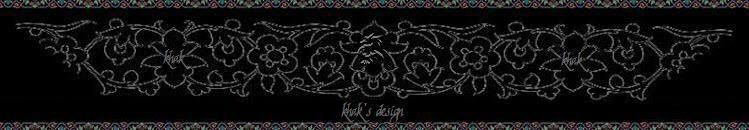.KhAk {Banner Above Myspace Ad}
div#leaderboard {padding-top:250px;
background-color: #000;
background-image: url(Your Image URL);
background-repeat: no-repeat;
background-position: top center;}
250 = Change it to the height of your image.
#000 = It changes the bg. color of the area.
.KhAk {Banner Below Myspace Ad}
div#leaderboard {padding-bottom:250px;
background-color: #000;
background-image: url(Your Image URL);
background-repeat: no-repeat;
background-position: bottom center;}
.KhAk {Banner Below Myspace Ad}
div#googlebar {padding-top:250px;
background-color: #000;
background-image: url(Your Image URL);
background-repeat: no-repeat;
background-position: top center;}
250 = Change it to the height of your image.
#000 = It changes the bg. color of the area.
.KhAk {Banner Above Myspace Navigation}
div#googlebar {padding-bottom:250px;
background-color: #000;
background-image: url(Your Image URL);
background-repeat: no-repeat;
background-position: bottom center;}
250 = Change it to the height of your image.
#000 = It changes the bg. color of the area.
.KhAk {Banner Under Navigation}
div#header {padding-bottom:250px;
background-color: #000;
background-image: url(Your Image URL);
background-repeat: no-repeat;
background-position: bottom center;}
.KhAk {Banner Under Navigation}
div.basicInfoModule {padding-top:250px}
div.contentMid2 {
background-image: url(Your Image URL);
background-repeat: no-repeat;
background-position: top center;}
If "padding-top" does not work for you, replace it with "margin-top".
250 = Change it to the height of your image.
#000 = It changes the bg. color of the area.
 Field:
Field: Background Properties
Background Properties