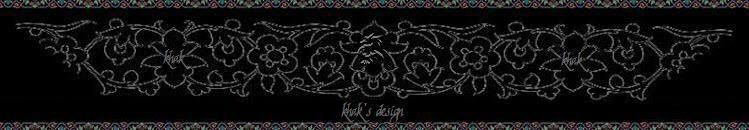Field:
Field:
.K {Content Alignment}
div.KdAlign1 {text-align: center;}
<div class="KdAlign1">
Content Here / Inhalt Hier <br />
<img src="Your Image URL">
If you want to use the code at the different places,
for the next container change the numbers "1" to 2, 3, 4, etc. voilà!
To right align contents, change "center" to right.
"div"s can be also replaced with "p"s (like the example below).
 Field:
Field:
.K {Content Alignment}
p.KpAlign1 {text-align: center;}
<p class="KpAlign1">
This is a paragraph.<br />
The paragraph will be center-aligned.
 Field:
Field:
.K {Content Alignment}
div.KMargin1 {width: 200px;
margin-left:150px;}
<div class="KMargin1">
Content Here / Inhalt Hier <br />
<img src="Your Image URL">
If you want to use the code at the different places,
for the next container change the numbers "1" to 2, 3, 4 etc. voilà!
Change the number "200" to the width of your content.
"150" sets the "Distance" of elements to the left side of the page/neighbour element.