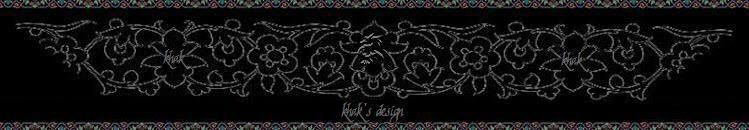Field:
Field:
.K {Create And Position A Div}
div.KhAkDiv1 {
position:absolute; left:50%;
margin-left:-400px; top:200px;
width:200px; height:100px;
background-color:CadetBlue;
background-image: url(Image URL);
border:3px solid coral;
font-family:Arial;
font-size:8pt;
color:green;
z-index:9;
}
<div class="KhAkDiv1">
Content Here / Inhalt Hier
</div>
If you want to position more than one container at the different places,
for the next container change the number "1" to 2, 3, 4, etc. voilà!
400 = Moves the container left/right.
200 = Moves the container up/down.
Set it to the width/height of your container.
Replace it with the color/image (if) you wish.
Add borders to the container.
Format the text in your container.